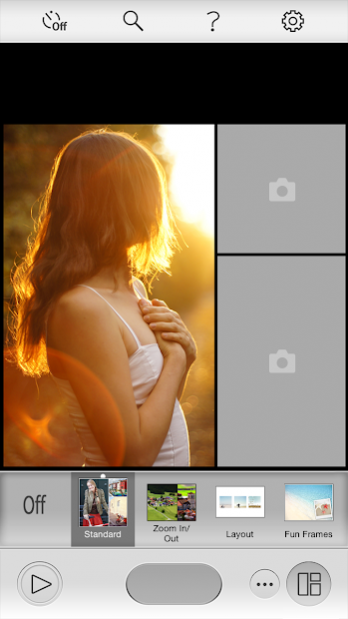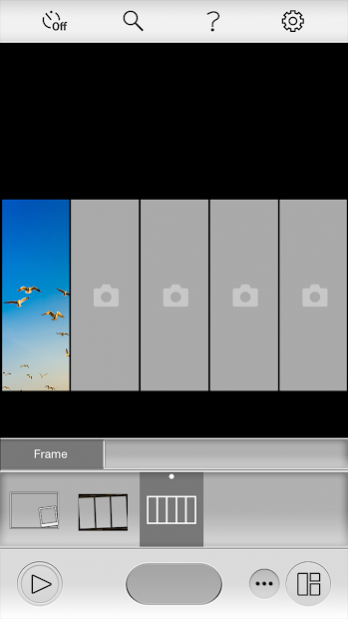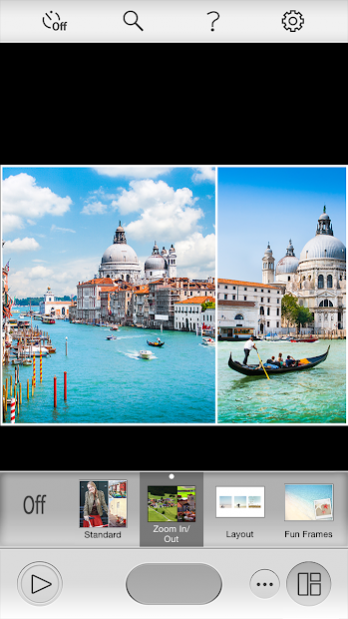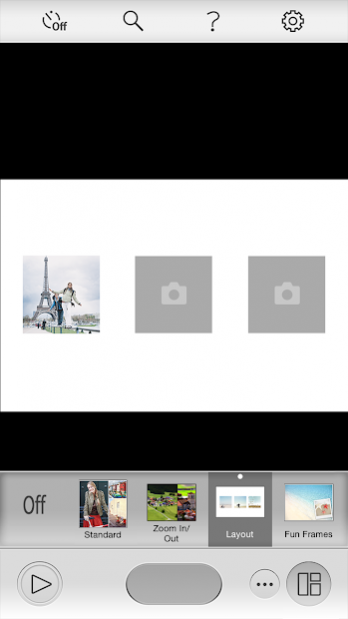OA.PhotoStory 1.0.4
Free Version
Publisher Description
OA.PhotoStory is a photo app for use with the Olympus Air open platform camera. With this app, you can capture a single scene of everyday life from multiple viewpoints.
Features
4 ways to tell your story
Select framing from 4 different patterns, and then depending on your selection, choose the number of frames or add an Art Filter. Then simply follow the on-screen instructions and release the shutter to make your own Photo Story.
1. Standard lets you select from multiple frame arrangements
2. Zoom In/Out: Create an image consisting of wide-angle shot and a telephoto shot
3. Fun Frame: Enjoy film-like photo expressions
4. Layout: Photo album type of shooting arrangement
Basic functions
1. Electronic and digital zooming
When an electronic zoom lens is attached, zooming can be operated from your smartphone. Because you can operate the camera remotely, this function is useful in composing shots for group photos. The camera is also equipped with a digital zoom function for telephoto shooting up to 3x with minimal image degradation.
2. Sharing
With a sharing button within the app, you can easily share favorite photos with friends and family via social networking services or e-mail.
3. Adding geotags
By transferring geotags acquired by your smartphone to the Olympus Air, you can add the geotags to photos saved on the camera's SD card.
About OA.PhotoStory
OA.PhotoStory is a free app for Android published in the Screen Capture list of apps, part of Graphic Apps.
The company that develops OA.PhotoStory is Olympus Corporation. The latest version released by its developer is 1.0.4.
To install OA.PhotoStory on your Android device, just click the green Continue To App button above to start the installation process. The app is listed on our website since 2019-12-25 and was downloaded 10 times. We have already checked if the download link is safe, however for your own protection we recommend that you scan the downloaded app with your antivirus. Your antivirus may detect the OA.PhotoStory as malware as malware if the download link to jp.olympusimaging.oaphotostory is broken.
How to install OA.PhotoStory on your Android device:
- Click on the Continue To App button on our website. This will redirect you to Google Play.
- Once the OA.PhotoStory is shown in the Google Play listing of your Android device, you can start its download and installation. Tap on the Install button located below the search bar and to the right of the app icon.
- A pop-up window with the permissions required by OA.PhotoStory will be shown. Click on Accept to continue the process.
- OA.PhotoStory will be downloaded onto your device, displaying a progress. Once the download completes, the installation will start and you'll get a notification after the installation is finished.